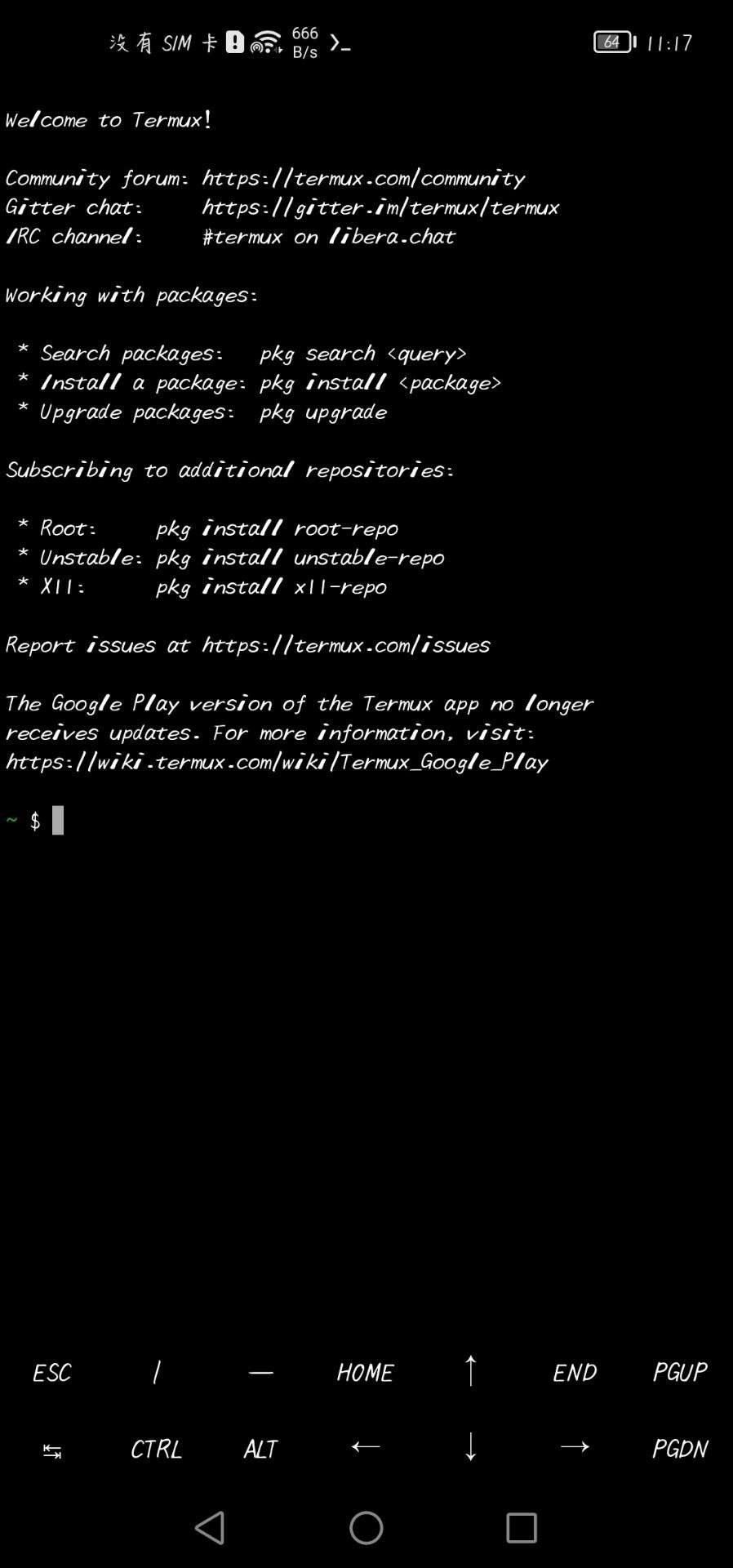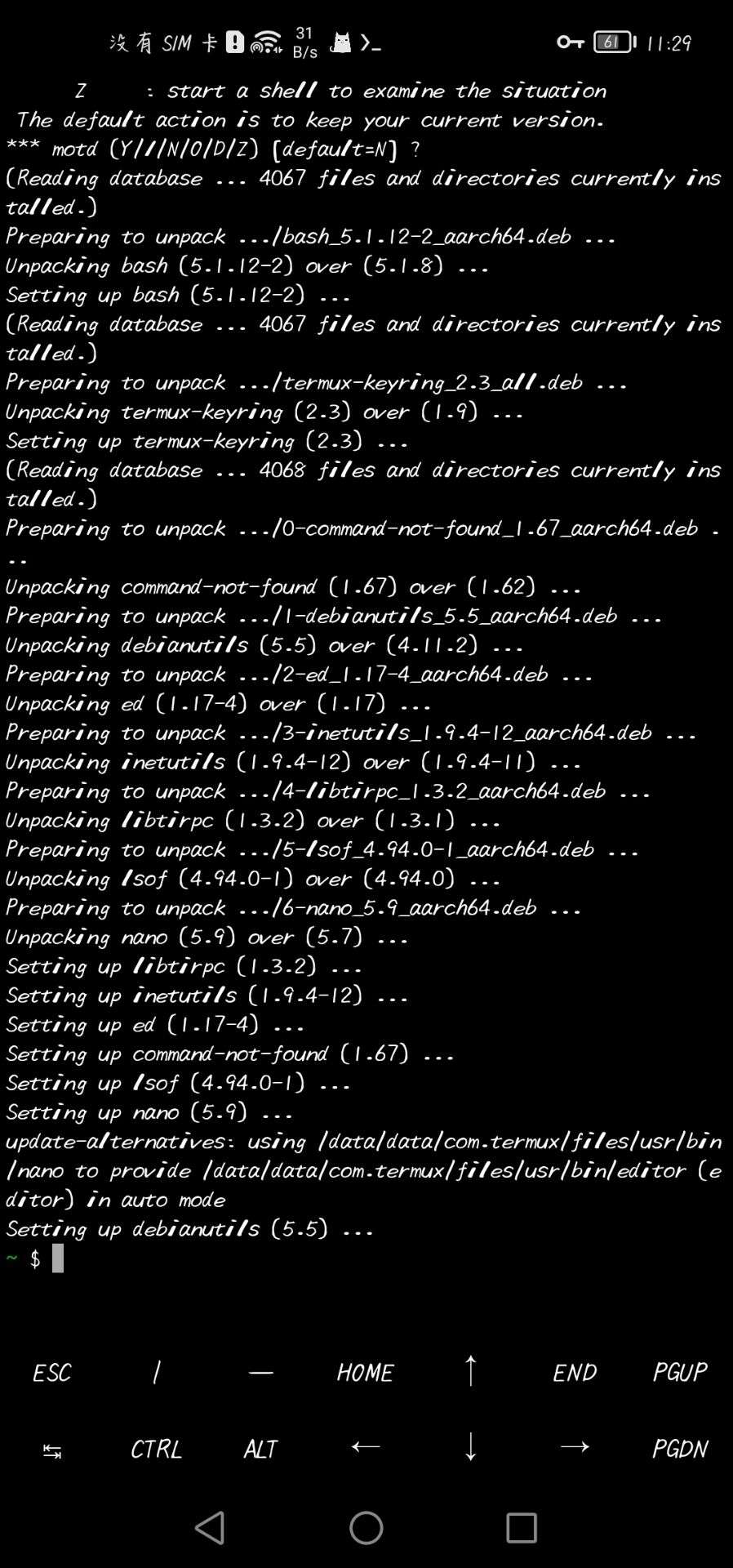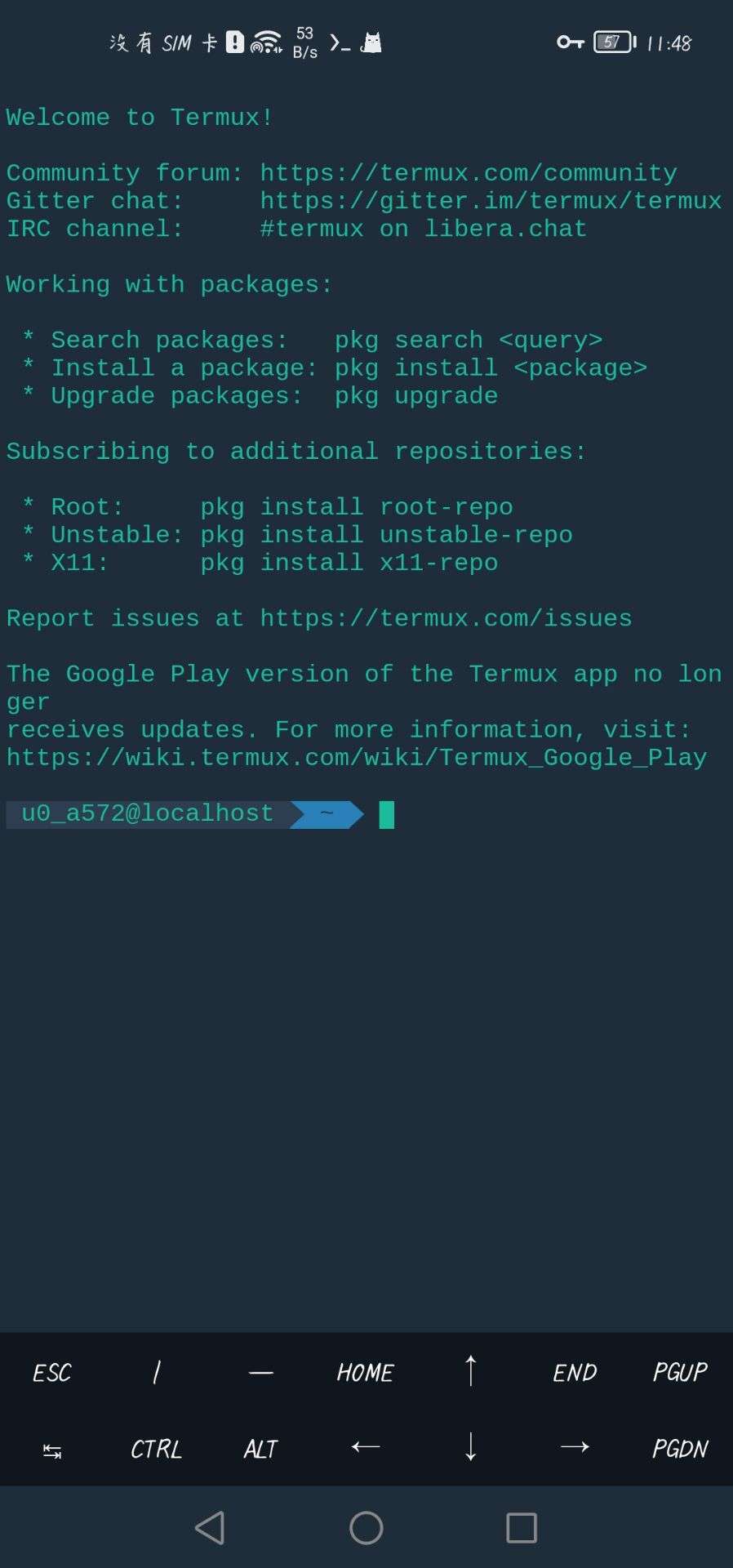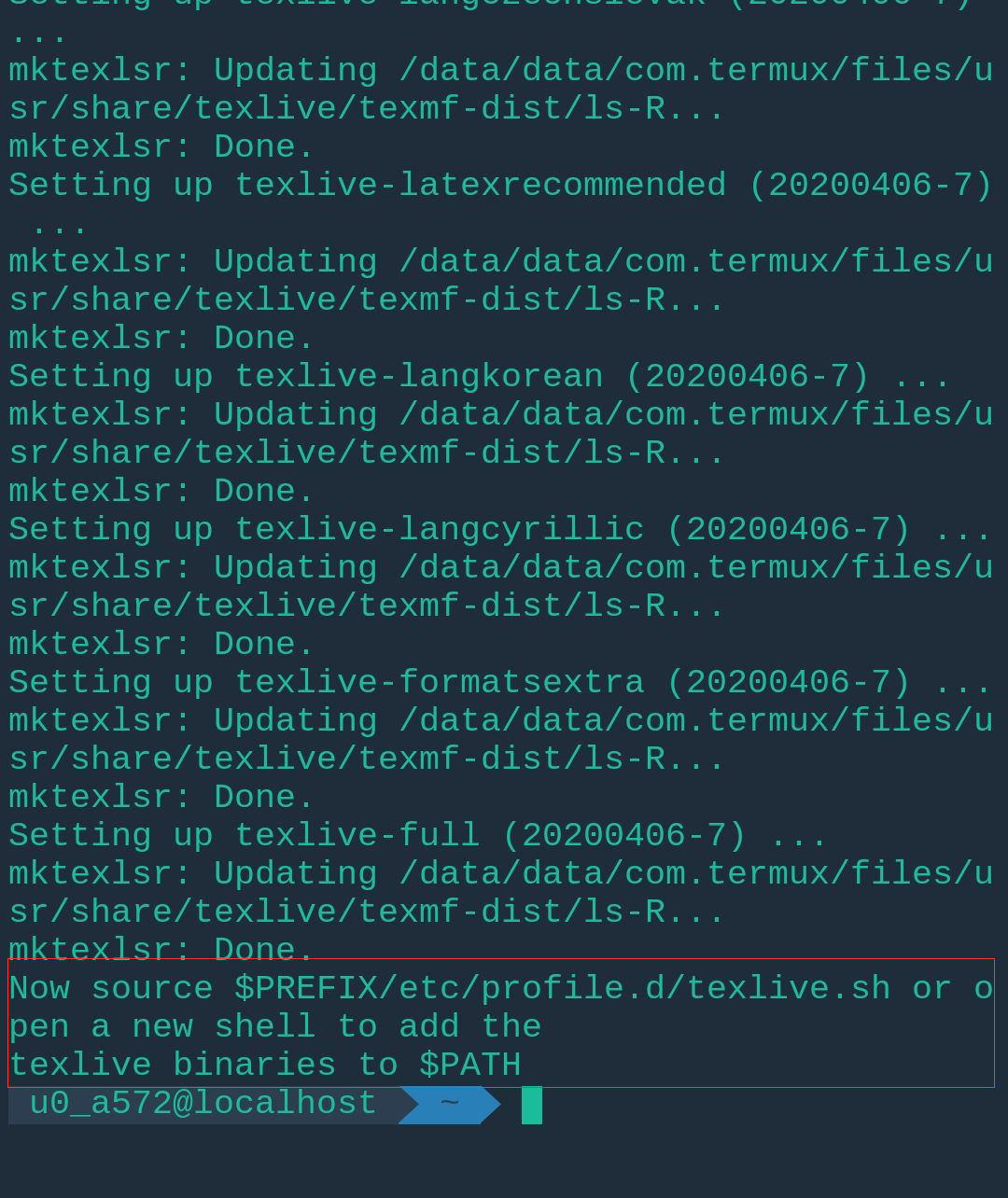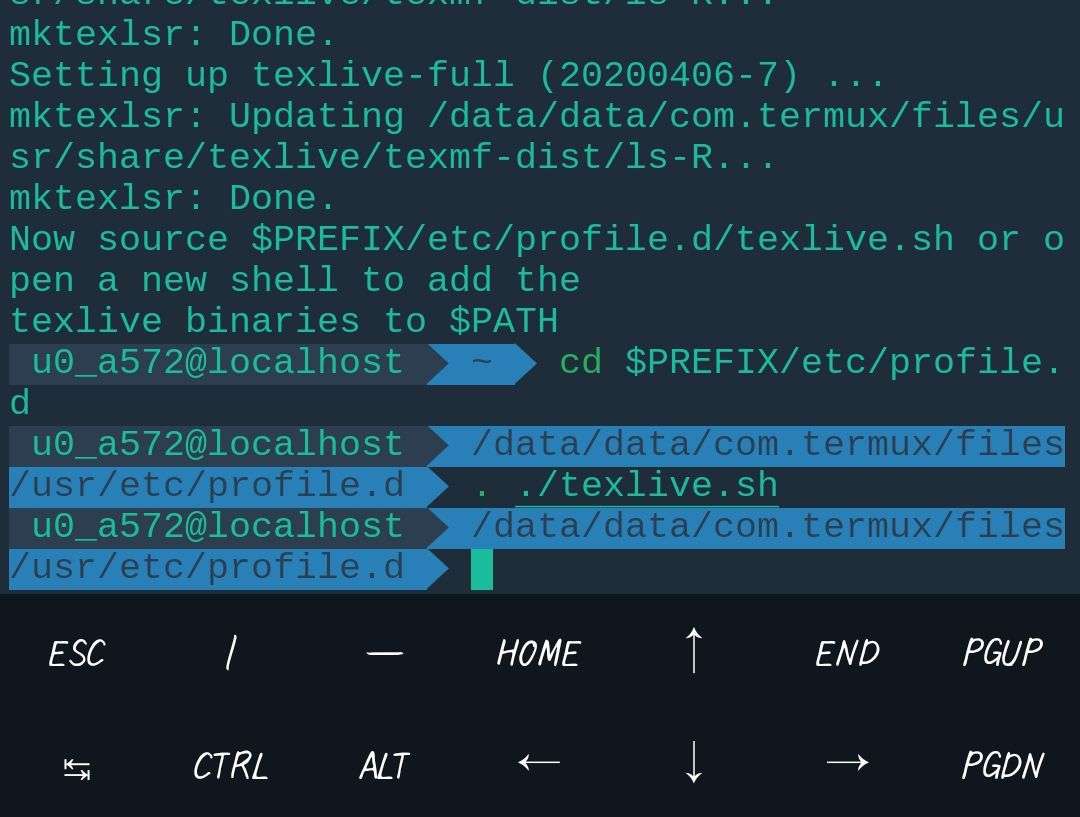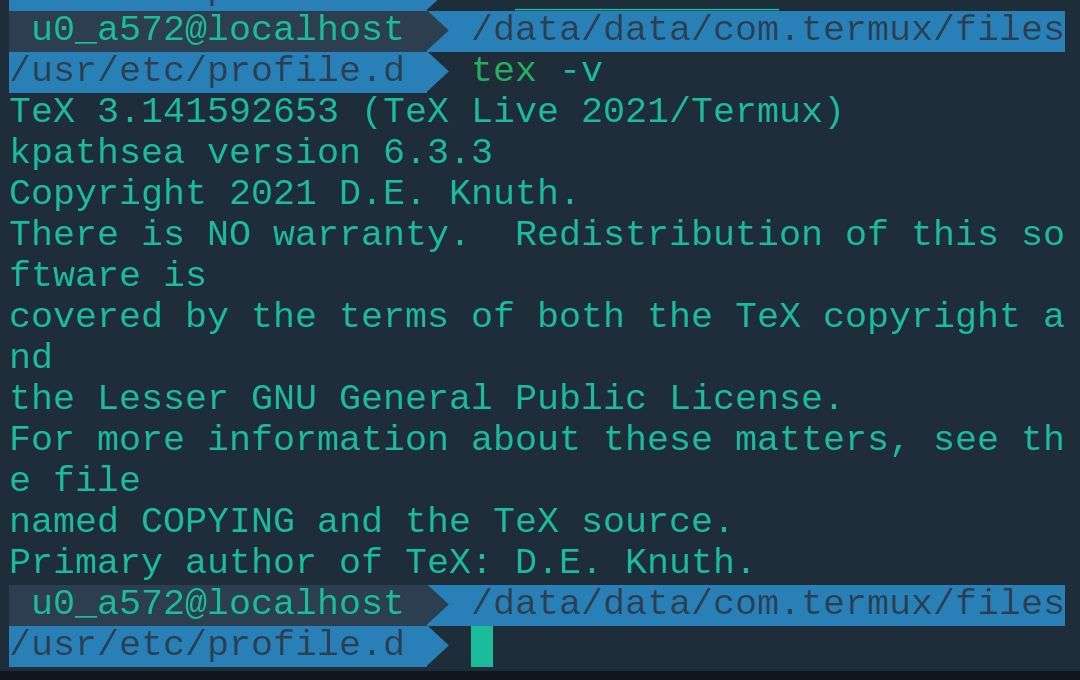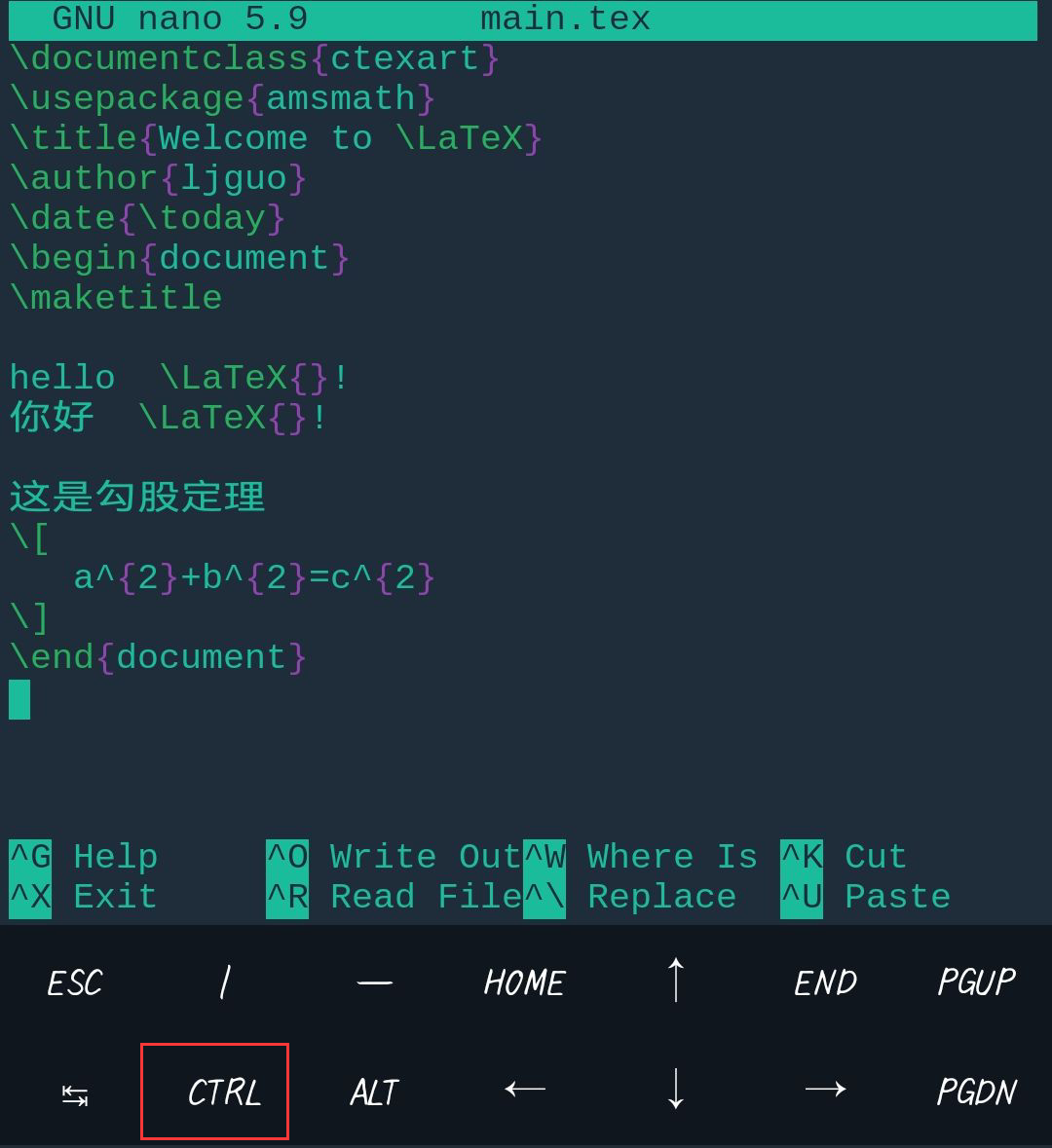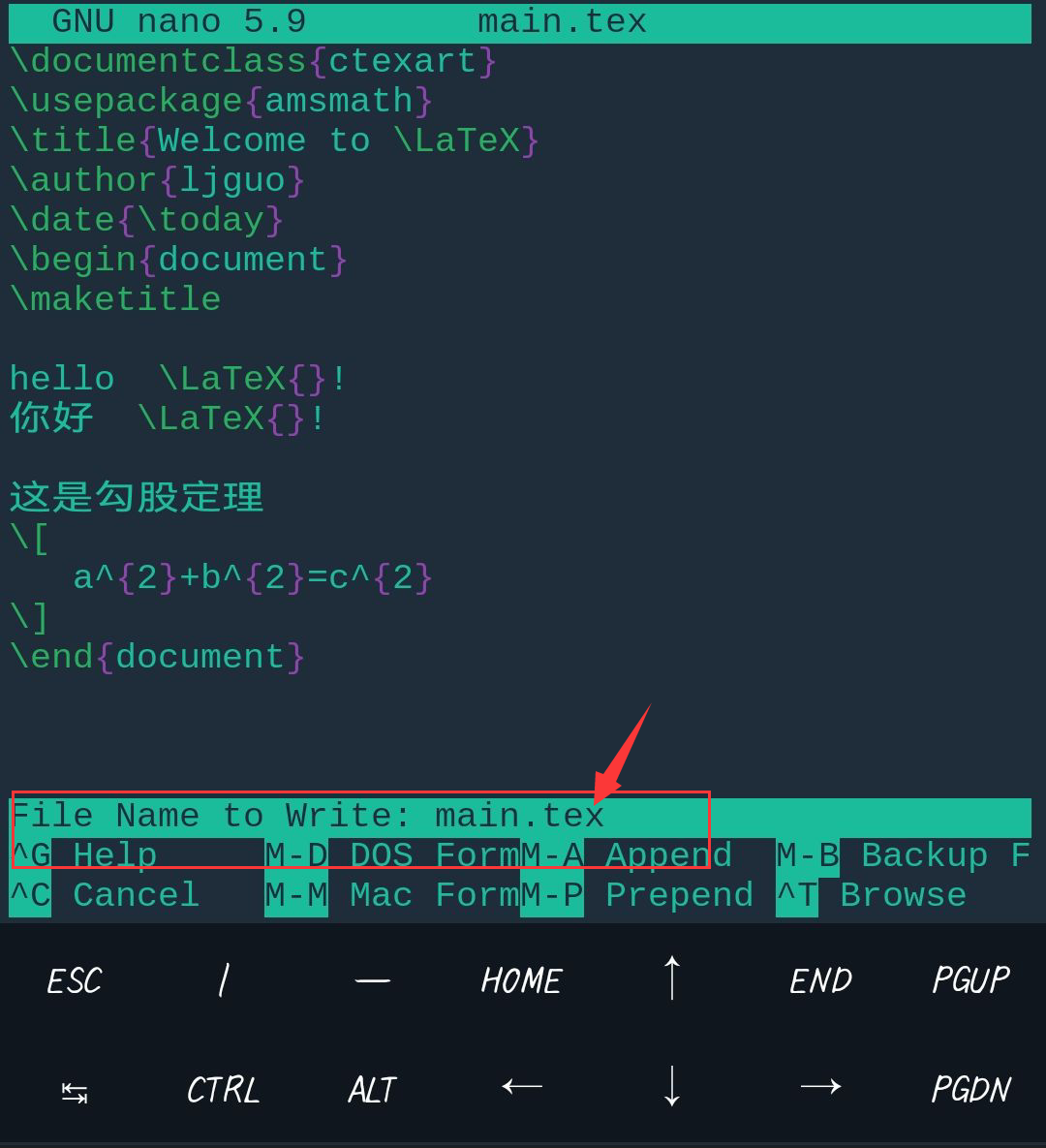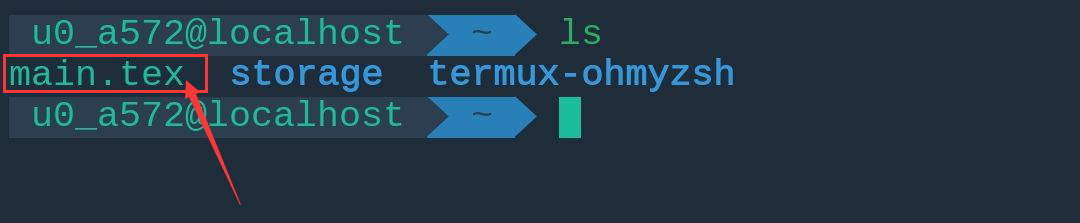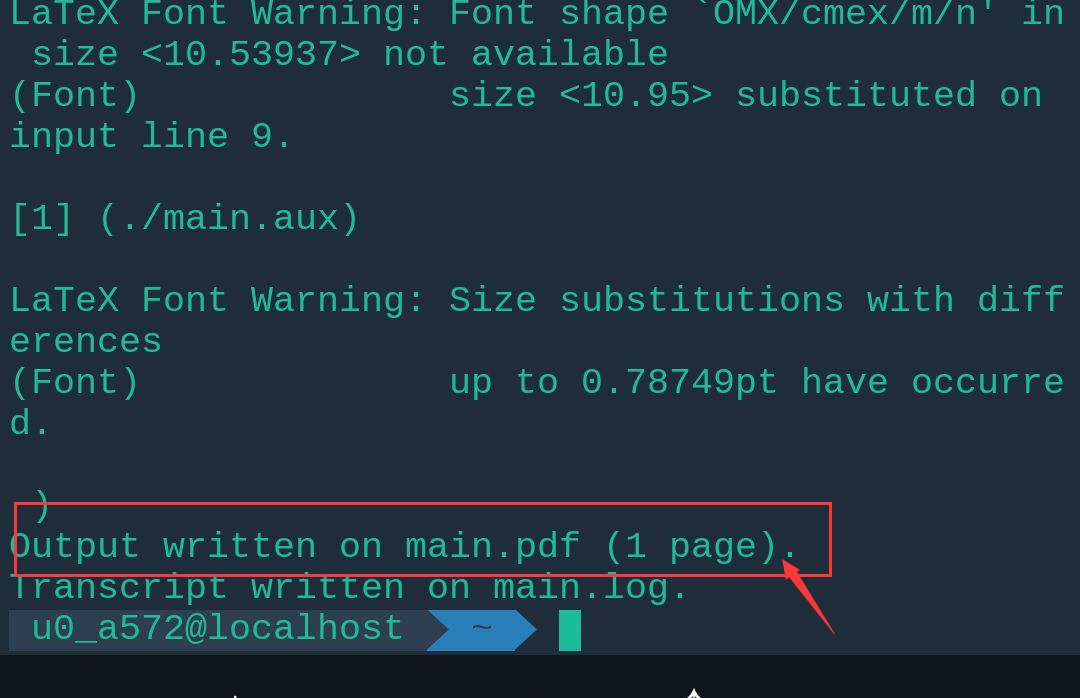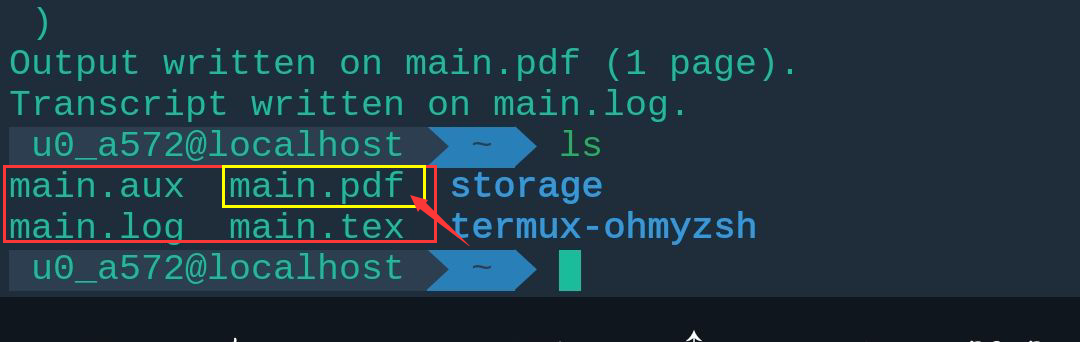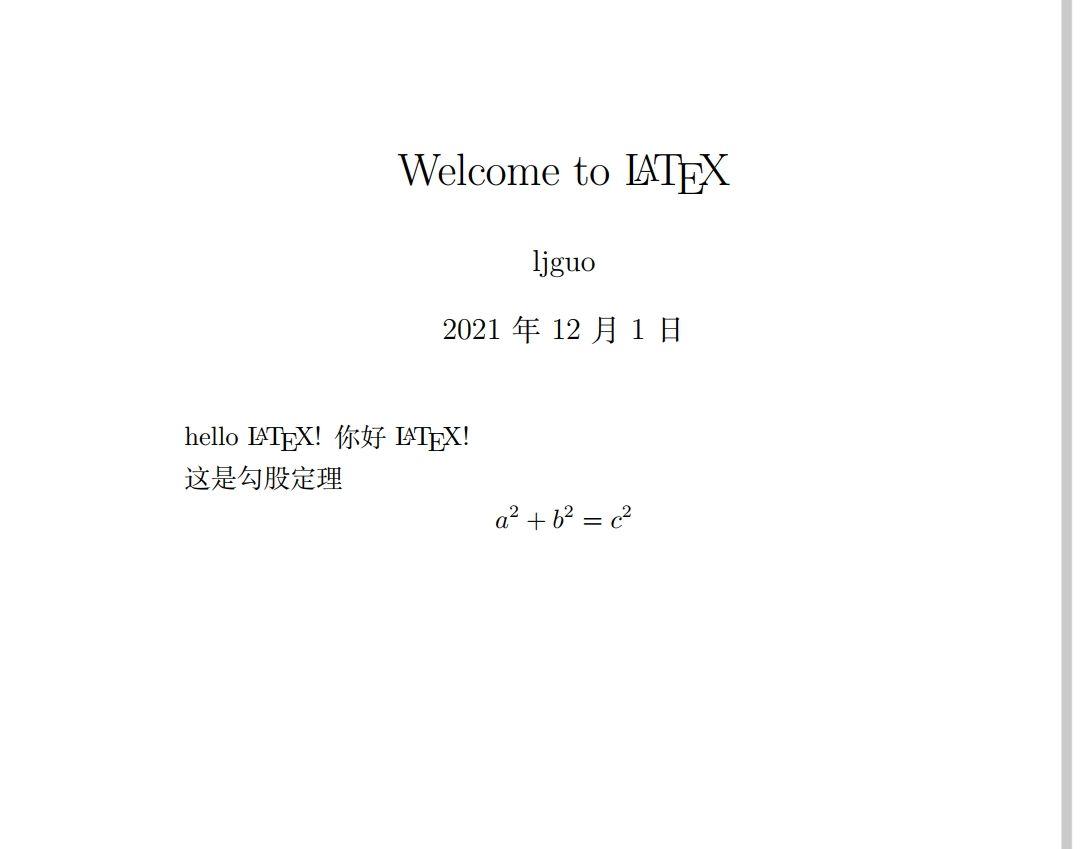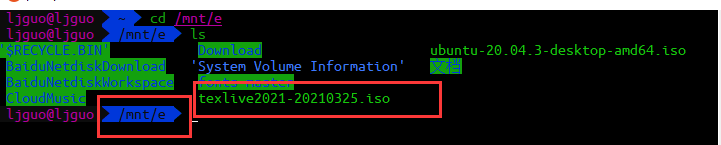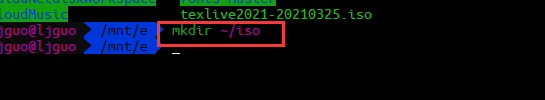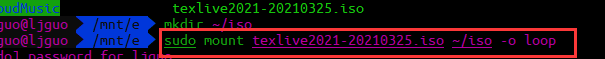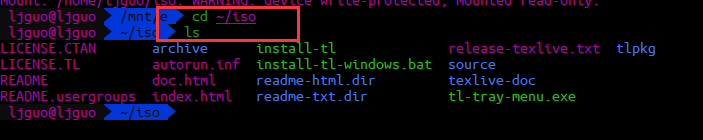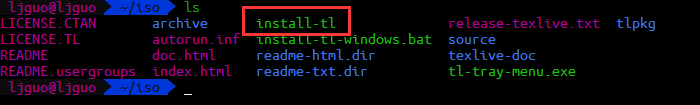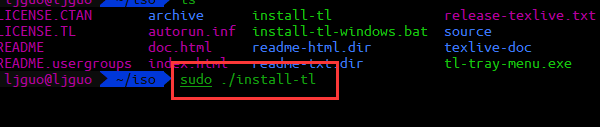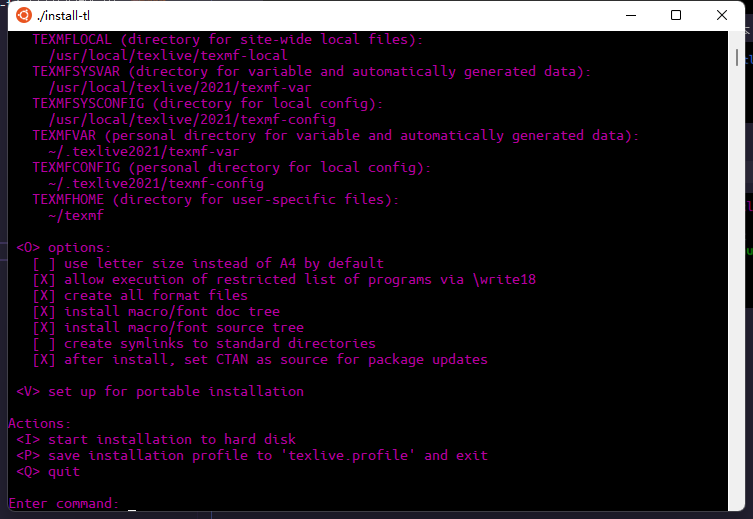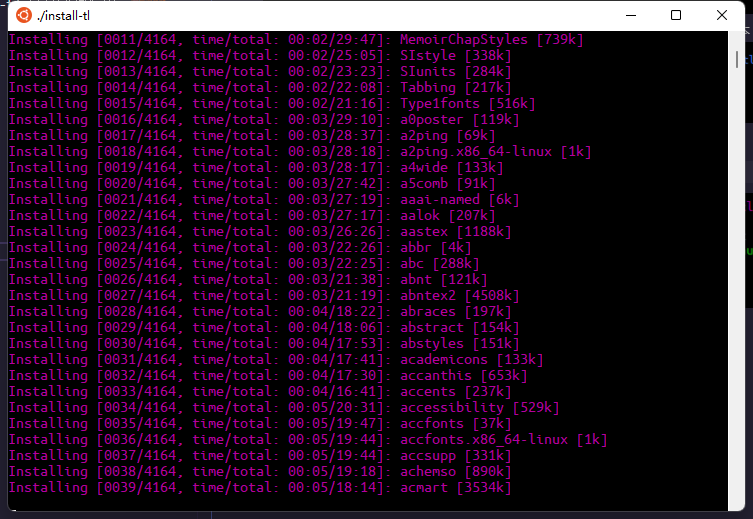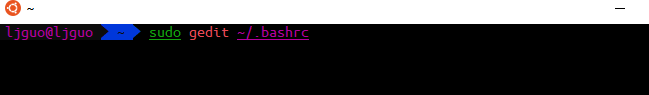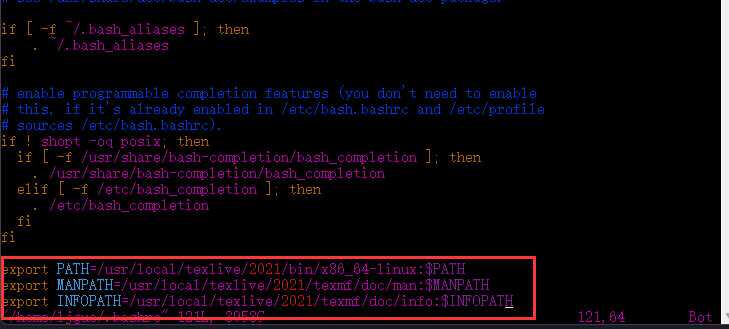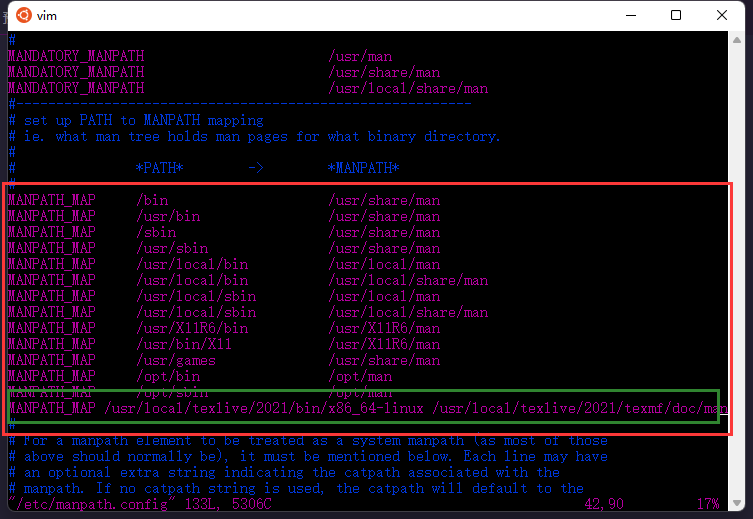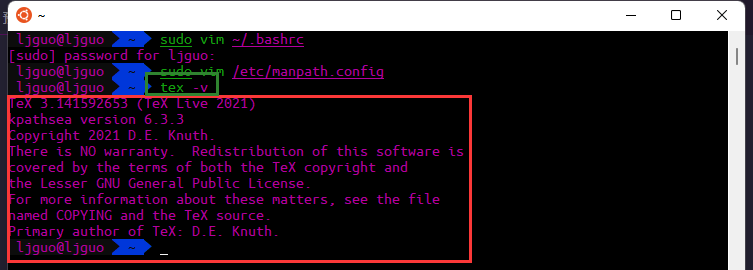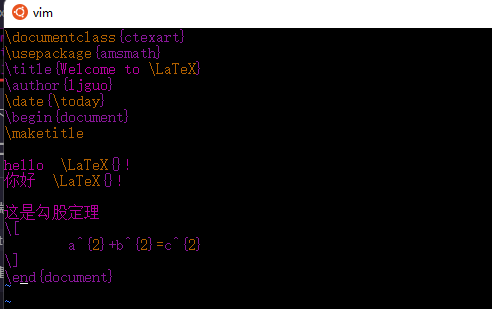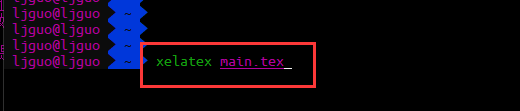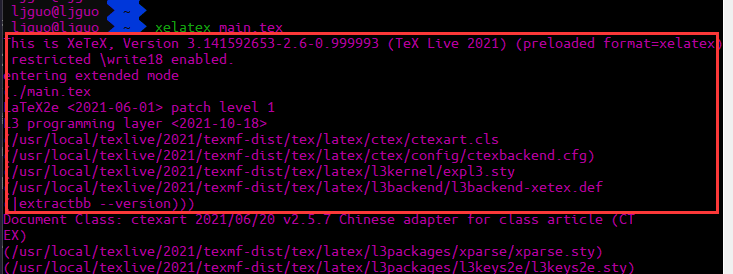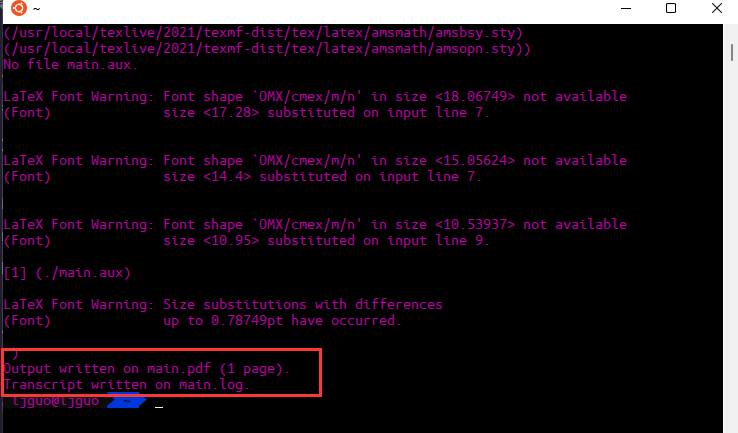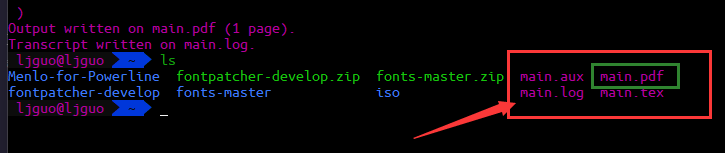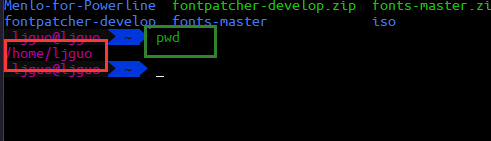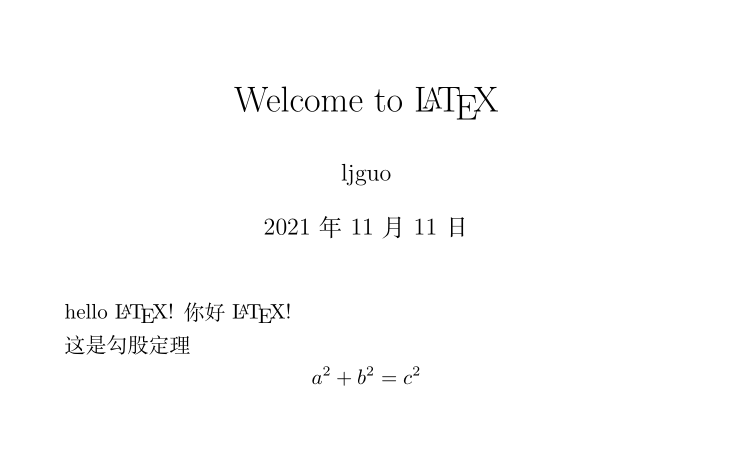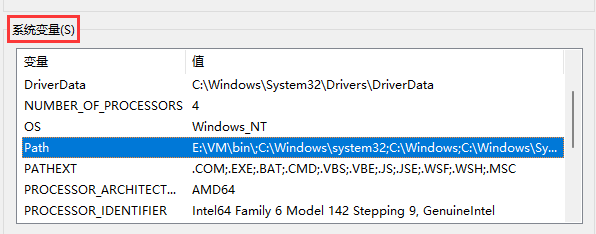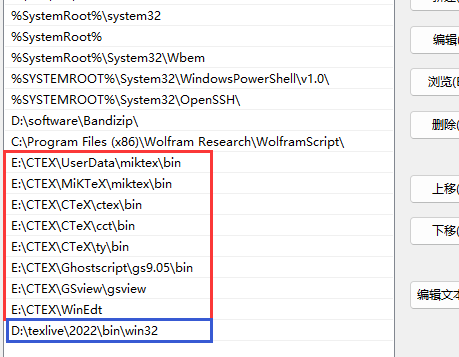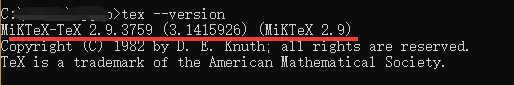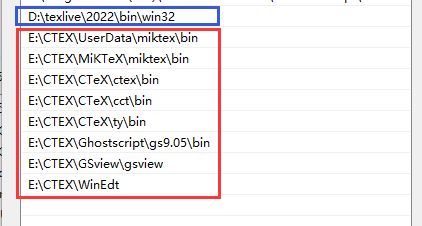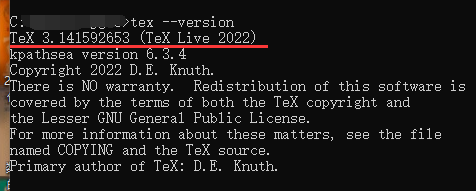Java 学习第四天
文件I/O
构造及使用
File 类
构造方法
File(pathname: String)File(parent: String, child: String)File(parent: File, child: String)
方法
exists(): boolean, 检测文件或文件夹是否存在canRead(): boolean, 可读性canWrite(): boolean, 可写性length(): long, 返回文件大小lastModified(): long, 最后修改时间listFile(): File[], 返回当前对象路径下的文件renameTo(dest: File): boolean, 重命名文件
PrintWriter类
构造方法
PrintWriter(file: File), 接受一个 File 对象进行构建PrintWriter(filename: String)
方法
print(), 与System.out.print()一样的用法println()printf()
Scanner类
构造方法
Scanner(source: File)Scanner(source: String)
方法
close()关闭这个扫描器hasNext(): boolean检测这个扫描器还有无可读的内容useDelimiter(pattern: String), 设置分隔模式
替换文本(待完善)
- 需求: 编写一个程序, 从命令行接受参数, 实现对文件内容替换, 如
java ReplaceFileContents oldString newString sourceFile targetFile
将实现对 sourceFile 中的 oldString 替换为 newString, 并保存到 targetFile 中.
ReplaceFileContents.java1
2
3
4
5
6
7
8
9
10
11
12
13
14
15
16
17
18
19
20
21
22
23
24
25
26/*
ReplaceFileContents.java
*/
import java.io.File;
import java.io.FileNotFoundException;
import java.io.PrintWriter;
import java.util.Scanner;
public class ReplaceFileContents {
public static void main(String[] args) throws FileNotFoundException {
String currentString = args[0];
String replaceString = args[1];
String oldFileName = args[2];
String newFileName = args[3];
File oldFile = new File(oldFileName);
File newFile = new File(newFileName);
PrintWriter file = new PrintWriter(newFile);
Scanner input = new Scanner(oldFile);
while (input.hasNext()){
file.println(input.nextLine().replaceAll(currentString,replaceString));
}
file.close();
}
}old.txt1
2
3my name is ljguo,
ljguo is me,
ljguo love gxx.javac ReplaceFileContents.java
java ReplaceFileContents ljguo LJGUO old.txt new.txt
会在当前目录下生成文件new.txt, 内容为
1 | my name is LJGUO, |